


Independent Living Aids: Computers
You may know quite a bit about computers. After all, you are reading this article on the internet! However, we thought it important to cover computer basics, for those who feel they need a refresher course. If you don't have a computer at the moment and decide to purchase one, it may become an indispensable part of your life.
Basic Computer Terms:
Hardware: The various parts that make up a computer system, such as the hard drive.
Peripherals: The extra hardware that you can attach to a computer, such as printers, monitors, and external hard drives.
Software: Simply put, these are programs that tell the computer what to do.
Curser: The flashing line or square that waits for you to enter text.
Menu: A list of programs available for your use. You can also use menus to navigate to a file you wish to run.
ISP: A company that provides you with internet service (Internet Service Provider)
URL (Uniform Resource Locater): The "address" of information on the internet. For example, this site's url is http://www.medicalalertreviews.com.
Hardware: The various parts that make up a computer system, such as the hard drive.
Peripherals: The extra hardware that you can attach to a computer, such as printers, monitors, and external hard drives.
Software: Simply put, these are programs that tell the computer what to do.
Curser: The flashing line or square that waits for you to enter text.
Menu: A list of programs available for your use. You can also use menus to navigate to a file you wish to run.
ISP: A company that provides you with internet service (Internet Service Provider)
URL (Uniform Resource Locater): The "address" of information on the internet. For example, this site's url is http://www.medicalalertreviews.com.
What Can My Computer Do For Me?
A million things. You can purchase software for word processing, database management (for organizing recipes, to do lists, etc), spreadsheets (for household budget calculations), games, education (you can use software to learn a new language, draw, even to play the piano!), and communication. The biggest benefit to computer ownership is gaining access to the internet and its unlimited sources of information and entertainment. Using dial up service, you can use the internet for as little as $10 per month.
A million things. You can purchase software for word processing, database management (for organizing recipes, to do lists, etc), spreadsheets (for household budget calculations), games, education (you can use software to learn a new language, draw, even to play the piano!), and communication. The biggest benefit to computer ownership is gaining access to the internet and its unlimited sources of information and entertainment. Using dial up service, you can use the internet for as little as $10 per month.
How The Disabled Can Use Computers:
Your computer can easily adapt to suit your special needs. A computer with a speech synthesizer can read text to someone who is blind or visually impaired, or speak for someone who has a communication disorder. Someone who is hard of hearing or deaf will find the communication abilities of their computer quite useful. If you have a disability that limits your range of motion, your computer can be programmed to answer your phone, lower your thermostat, or turn off your lights. Consult with an occupational therapist if you feel any of these features would be useful to you.
Your computer can easily adapt to suit your special needs. A computer with a speech synthesizer can read text to someone who is blind or visually impaired, or speak for someone who has a communication disorder. Someone who is hard of hearing or deaf will find the communication abilities of their computer quite useful. If you have a disability that limits your range of motion, your computer can be programmed to answer your phone, lower your thermostat, or turn off your lights. Consult with an occupational therapist if you feel any of these features would be useful to you.
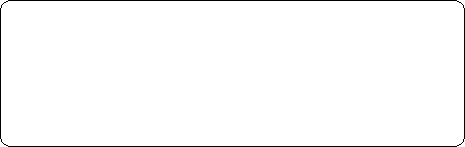

Home | Contact Us | Sitemap | Privacy Policy | Medical Alert Basics | Medical Alert Reviews | Submit A Review | Home Safety | Accident Prevention Independent Living Aids | Independent Living Advice
Copyright 2008-2010 Medical Alert Reviews
Copyright 2008-2010 Medical Alert Reviews
More Medical Alert Resources On MedicalAlertReviews.Com:
Medical Alert Basics
Special Features Of Medical Alert Systems
Guide To Independent Living
Home Safety
Preventing Accidents In The Home
Special Features Of Medical Alert Systems
Guide To Independent Living
Home Safety
Preventing Accidents In The Home
